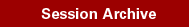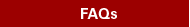|
|
Financial Services Department / University of Toronto |
|
|
|
| | Home | Search | Site Map | | |
Credit Card Payments FAQ |
| Location: > Fees University of Toronto > Credit Card Payments FAQ |
Online Credit Card Fee Payment FAQsThe University of Toronto has partnered with Moneris (service provider) to provide students with an online credit card fee payment option. The online Mastercard and Visa Canadian Dollar fee payment service is only available on ACORN and includes a separate and non-refundable convenience fee collected directly by Moneris. More information about the service and how to make the fee payment by credit card can be viewed at Making a Fee Payment. Frequently Asked Questions
1. Can you pay your academic or residence deposit payment by online credit card? 1. Can you pay your academic or residence deposit payment by online credit card?
No, not at this time. The online credit card fee payment service is currently only available for students to make a fee payment for the fees that have been billed on the ACORN invoice. Any payments received via the online credit card fee payment option will be applied to outstanding fees. 2. Which credit cards are accepted for fee payments?
Mastercard and Visa credit card only. Visa debit card is not an accepted payment option. The use of 3. What is the convenience fee?
The credit card convenience fee is the cost of making an online credit card fee payment. This fee is billed at a rate of 1.75% of the fee payment and is paid directly to the service provider, Moneris, and not to the University of Toronto. The convenience fee will be displayed as a separate charge on the online credit card payment receipt, and the card holder’s credit card statement. The credit card statement description will be displayed as “STUD ACCTS – CONVENIENCE FEE”. 4. Is the convenience fee refundable?
No, as this fee is billed and collected directly by Moneris and is not remitted to the University of Toronto, the convenience fee is non-refundable even if the student cancels course enrolment and registration. 5. What if you have a non-Canadian dollar denominated credit card?
Non-Canadian dollar denominated credit card fee payments will be subject to foreign exchange rates and fees as determined by your credit card company and these fees will not be displayed on the online credit card payment service. 6. Are credit card refunds available?
Refunds posted back onto the credit card are not currently available. 7. How long does it take for the University to receive/record the credit card fee payment?
The online credit card fee payment will be displayed on the ACORN payment history report as ‘Credit Card Payment-Awaiting Final Confirmation’ when the Moneris fee payment transaction has been completed. It typically takes 2-3 business days to confirm the credit card payment and record the fee payment against your ACORN account. 8. When can I make my next credit card payment?
Only one credit card fee payment can be processed at a time. You will not be able to make a credit card fee payment while another credit card payment is awaiting final confirmation. This typically takes 2-3 business days and in the meantime, you will see a notification banner at the top of your ACORN financial screens. 9. Can you pre-pay your ACORN fees by credit card?
Credit card payment option is not available to pay for fees that have not yet been billed, please refer to Making a Fee Payment for the other fee payment options that will allow you to make a fee payment for anticipated tuition fees. 10. Your credit card payment has been declined and you don’t know why?
If you have viewed the Declined Transaction receipt and are still unsure about why the payment has been declined, contact your credit card provider for an explanation. 11. Will I get a receipt showing proof of payment?
Yes, the online credit card payment option has been designed so that you can download a copy of the receipt which can then be saved and/or printed. The receipt will be available for all credit card transactions, both approved and declined. 12. Logging into ACORN for the first time to make credit card fee payment?Students who have a UTORid can log into ACORN. Newly admitted students can access ACORN once they’ve enabled their JoinID. For more information about this, view ACORN Student Help UTORid and Password Reset Q & As at http://help.acorn.utoronto.ca/student-qa Please note that graduated students (alumni) with an UTORID can continue to access ACORN. However, there is a process that eventually deactivates unused UTORids, at which time, access to ACORN will not be possible. Alumni who do not have a UTORid can continue to log into SWS/ROSI using the ROSI pin number and should select an alternate payment option. |
|
Home | Sessions | Session Archive | FAQs | Contact Us | Search | Site Map
|