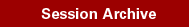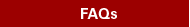View a direct deposit ROSI Demo for:
to learn how to record your Canadian bank account information on ROSI to authorize the University to deposit your refund payments into your bank account within two business days of the refund process date displayed on your ROSI invoice.
Step 1: Log into ACORN at http://www.rosi.utoronto.ca/
Step 2: Select Personal Information.
Step 3: Select Direct Deposit and follow the instructions.
You may request a direct deposit refund by completing these three steps BEFORE contacting Student Accounts via email or telephone to request for your refund:
1. Update your banking information on the ACORN/ROSI, under the Personal Information tab. See the demo above.
2. Update your local MAILING address on ROSI.
3. Make sure that the banking information and address termination date is set long enough to allow for the refund. We recommend, AT LEAST one month from the refund request date.
It is very important that you make sure all 3 items are entered correctly. Incorrect information may cause ROSI to reject the refund payment by direct deposit.