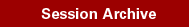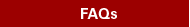NEW! Your family and friends can
convert Aeroplan Miles and TD Travel Rewards Program points into $250
worth of credits towards your fees.
Visit HigherEdPoints.com for
information about how to join, redeem loyalty points, and transfer the credits
to the University of Toronto.
Please provide the HigherEdPoints
member with your student account number which is displayed on the top
right-hand corner of the invoice format of your Financial account on
ACORN/ROSI. It consists of the first five characters of your surname (in
capital letters) and 10 numbers which is your student number with leading
zeroes unless it begins with “1”. Make sure you distinguish between the letter
'O' and the number 'zero'.
The HigherEdPoints member will receive a confirmation email once the
transfer from HigherEdPoints to the University of Toronto is initiated (this
may take up to 72 hours). It will then take 3-5 business days for the payment
from HigherEdPoints to be transferred to the University of Toronto and posted
to your ACORN/ROSI account.
If you check your ACORN/ROSI account and do not see
the payment listed on the Payments Report under the Financial Account tab,
check again in a few days. There are daily updates from the bank to the
University.