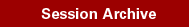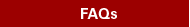|
|
Financial Services Department / University of Toronto |
|
|
|
| | Home | Search | Site Map | | |
Sponsored Billing |
| Location: > Fees University of Toronto > Sessions > Fall Winter 2019 2020 > Making Payments > Sponsored Billing |
|
Register without Payment on the basis of Sponsorship by a Third Party Organization
If you have unpaid fees from a previous session,
you may NOT defer current session fees.
Registration without payment is also referred to as
“tuition fee deferral”. The Minimum Payment to Register amount on the student’s
ACORN invoice = Unpaid fees from past session(s) + Fall term tuition fees
(program/course, ancillary and incidental fees). When you log into ACORN to view and/or opt out of optional Fall term incidental fees, you should note that there may be more than one opt out deadline e.g. an August deadline for Innis College, St. Michael’s College, Trinity College or Victoria College Orientation fees, a September deadline for the other fees that ACORN will allow you to opt out of. Dates for Winter term opt out have not yet been determined. Health and Dental insurance premium fees are billed on your ACORN invoice and you are not able to opt out of these fees on ACORN. The ACORN Opt Out screen will direct you to the appropriate student society website that will allow you to opt out of these fees by the deadline established by the student society (or insurance provider) if you are eligible. The student society (or health insurance provider) will normally mail the rebate cheque to you at your current ACORN address in March.
4. Check ACORN to confirm that you are registered.
2. External organizations will be invoiced in November.
In exceptional cases, external organizations will be invoiced for Winter term
fees in February. If the external organization does not make the
scheduled payments by April 30th for the fall-winter session, you are still
responsible for paying the fees, and
must begin doing so as soon as you receive notification of non-payment by the
external organization.
|
|
Home | Sessions | Session Archive | FAQs | Contact Us | Search | Site Map
|