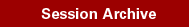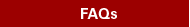|
|
Financial Services Department / University of Toronto |
|
|
|
| | Home | Search | Site Map | | |
Making a Refund Request |
| Location: > Fees University of Toronto > Sessions > Fall Winter 2019 2020 > Student Refunds > Making a Refund Request |
|
Request a Refund Payment New Refund Request Processes for OSAP Students Starting 2018 Fall – 2019 Winter Session: See Step 4 Instructions What does a credit balance mean? If there is a credit balance on your current ACORN invoice, then you MAY be eligible for a refund payment. A credit balance is the amount by which payments or awards exceeds fee charges, and is displayed as a dollar value followed by “CR”. Example: ROSI Account Balance Up to the End of the Session: $ 4,450.00 CR Eligibility criteria is listed in Step 1. Funds for living expenses MUST be directed to the student’s own financial institution, and these payments may be returned to the payee’s bank account. Refund payment requests > $10,000 and requests resulting from the transfer of the student’s living expenses to the student’ s ACORN account require an additional approval and longer processing time. If a new fee has been recorded on the student’s ACORN account after a refund payment has been issued, the fees are payable immediately. If not paid in full, any outstanding ACORN account balance is subject to a monthly service charge of 1.5% compounded (19.56% per annum). See Service Charge section of Student Accounts website for detailed service charge schedules. How does a student get a refund payment? · The student may request a refund payment and the refund payment will be issued to the student, even if the parent pays the fees. During peak pay or defer to register periods, refund payment processing may be delayed. · If a refund request is not made by the middle of each term after course add/drop dates (November, March, July), over a two to three week period, Student Accounts will review each credit balance greater than $30.00 to identify eligible refund payments, and will issue refund payments without a student having to make a request. Student Accounts will send an email message to students in advance of each scheduled credit balance review period, to give students who do NOT want a refund payment, the opportunity to communicate this instruction to Student Accounts. ROSI will block or delay a refund payment if the student’s ACORN mailing address is inactive or incorrect or is not an address in Ontario, so students should check/update the ACORN mailing address. What are refund payment options? 1. Students should record Canadian bank account information on ACORN so that refund payments are transferred directly to this bank account (within 2-3 business days). This is the fastest and most accurate refund payment method. 2. If the student has not recorded Canadian bank account information on ACORN, then a cheque will be produced and mailed to the ACORN mailing address. The exception is if the mailing address is not in Ontario. The cheque may be held in the Student Accounts Office until the student contacts the office. Cheques mailed to a Canadian address could be received within a week, and within two weeks for International mail. Cheques mailed to the wrong address require a lot of time, expense, and effort to re-issue. 3. Credit card refund payments are not currently available. Step 1: Check your ACORN account balance 1. Login to ACORN at http://www.acorn.utoronto.ca/ 2. Click on Financial Account and the most recent invoice 3. If your ACORN account has a credit balance displayed on the most recent invoice, you are NOT entitled to a refund payment if the credit balance is a result of any of the following: · Academic or residence deposit payment · Funds for living expenses · Waitlisted course(s) · Residence, tuition or other charges not yet posted on ACORN · A payment that you did not make · Credit card chargeback not yet recorded on ACORN · Award cancellation not yet recorded on ACORN · International Students: Prepayments for a future session for visa purposes · If you have a tuition waiver applied to your account · If you have a US Government loan applied to your account · If you are a sponsored student eg. an organization will pay for your tuition fees. 4. If you are entitled to a refund payment then proceed to Step 2. Step 2: Check/Add/Change your Mailing Address on ACORN Please ensure that your current mailing address is accurate on the Personal Information page on ACORN, even if your refund payment will be directly deposited into your Canadian bank account. For all (and particularly for) international students, it is important that your current mailing address (where you are currently living in Toronto) is accurate as this address is used during the academic year to send information and refunds if applicable. Please ensure that both the mailing address and termination date are accurate. To update/correct your mailing address on ACORN, log on at rosi.utoronto.ca and follow the steps below: 1. Click on the Personal Information tab 2. Click on Display and Update Addresses and home phone number 3. There is an Edit button for both Mailing and Permanent addresses, please edit the incorrect addresses including the “Address Valid Until” field (which is the date your address is valid until this period) Step 3: Check/Add/Change your Bank Account Information on ACORN To receive your refund payment faster, please ensure that your Canadian bank account information is recorded on ACORN prior to requesting your refund payment.
The refund payment is deposited in your Canadian
financial institution bank account within two business days from the processed
date on the invoice format on ACORN. A Direct Deposit Demo can be viewed at bit.do/acorndd or at help.acorn.utoronto.ca/how-to and then click on Direct Deposit under Finances. Add your banking info in ACORN to authorize the University to deposit ACORN Student Account credit balance refund payments and/or financial aid, scholarship and award refund payments directly to your Canadian bank account Step 1: Log into ACORN at http://www.acorn.utoronto.ca/. Step 2: Select Personal Information. Step 3: Select Direct Deposit Step 4: Select Enter Banking Info
Step 5: Enter your bank information including dashes in the boxes provided: · Branch Number: 5 digits (also referred to as Transit Number) · Bank Number: 3 digits (also referred to as Financial Institution Number) · Account Number
This information is usually printed on the bottom of your cheques.
You will be asked to enter the account information twice for verification
Step 6: You will be asked to enter an Effective Until Date.
If you are not certain leave the date blank. Otherwise you can record the expected date of graduation or date that account will be closed.
Step 7: Click on “Add this information now” to save the information.
Step 8: Click on “Display Banking Info” to check the information
Other Information: · Contact your Bank if you are not certain about the Branch Number, Bank Number and Account Number and they can provide this information · You can cancel the direct deposit information at any time. · Please insure you have an active mailing or permanent address on ACORN, www.acorn.utoronto.ca. · Only information from Canadian Banks or other banks with Canadian branches are valid. · If you have an ACORN credit balance and would like a refund by direct deposit, please email info.studentaccount@utoronto.ca. Adding direct deposit information does not initiate a refund automatically. · Please visit our website, www.fees.utoronto.ca for our refund schedules and policies. Step 4: Request a Refund Follow these tips for faster refund processing: · record your Canadian bank account information on ACORN prior to requesting your refund payment. · If you are an international student and have cancelled your registration, then you need to request a UHIP fee reversal from the UHIP Office prior to requesting your refund payment. · Make email refund requests from your utoronto.ca email address so that we can verify your identity · Include your name and student number, the amount of the refund payment, and the reason for the refund payment in the email request · If you did NOT receive full-time OSAP funding in the current session, send your email request to info.studentaccount@utoronto.ca, and note “Refund Request” in the subject line. · If you received full-time OSAP funding in the current session, refund requests for OSAP students are submitted to and processed by Enrolment Services.
A new refund request process for OSAP students will be launched at the beginning of September 2018. If you are an OSAP student, do NOT submit your refund request to Student Accounts.
Enrolment Services will re-assess your OSAP application to determine whether some or all of the credit balance should be refunded to a U of T award/scholarship program, refunded to the National Student Loans Service Centre to reduce your outstanding loans, and/or refunded to you. Enrolment Services will instruct the Student Accounts Office to issue the refunds.
Credit balances will be refunded first to a U of T award/scholarship program, and second to the National Student Loans Service Centre to reduce your outstanding loans. Any remaining credit balance will be refunded to you.
If you do not request a refund, Enrolment Services will conduct reviews of credit balances for OSAP students in the last two weeks in October (Fall), the last week in February and the first week in March (Winter), and last two weeks in June (Summer). Enrolment Services will instruct the Student Accounts Office to process refunds to the National Student Loans Service Centre and refunds to students. Student Accounts will issue the refunds.
Refunds will be displayed on your ACORN invoice:
AWARDS 2018 Fall Award Cancellation – UTAPS 2018-10-28 $750.00 ($750 was returned to U of T award/scholarship program on Oct. 28, 2018)
REFUNDS 2018 Fall Refund to OSAP 2018-10-28 $900.00 ($900 was refunded to the NSLSC on Oct. 28, 2018) Refund 2018-10-28(direct deposit) $500.00 ($500 deposited in your bank account)
Step 5: Check Your ACORN Invoice The refund payment transaction is displayed as a amount under the REFUNDS section at the bottom of the ACORN invoice. The refund request date and the method of disbursement are also listed (e.g. Refund 2016-03-25(direct deposit)$1,712.00). If the student has not received the refund payment in his/her bank account after 4 business days from the date of the refund request date on the ACORN invoice, or the mailed cheque after 11 business days from the date of the refund request date on the ACORN invoice, then the student should contact the Student Accounts Office. If a new fee has been recorded on the student’s ACORN account after a refund payment has been issued, the fees are payable immediately. If not paid in full, any outstanding ACORN/ROSI account balance is subject to a monthly service charge of 1.5% compounded (19.56% per annum). See Service Charge section of Student Accounts website for detailed service charge schedules. What if there is a refund payment problem? Refer to the Refund Payment FAQs by clicking here. |
|
Home | Sessions | Session Archive | FAQs | Contact Us | Search | Site Map
|