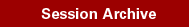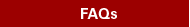OVERVIEW:
|
I.
Registration
Period Payments
|
|
II.
Post-Registration
Fee Payment and Monthly Service Charge Fee Billing Schedule
|
|
III.
Fee Payment in
Canada: Options
·
Bank Payments
·
Online Credit Card Fee Payment
*with
a Convenience Fee
·
Convert Aeroplan
& TD Travel Rewards Points into Credits towards Fees
|
|
IV.
Fee Payment
Outside of Canada: Options
·
WU Global Pay for
Students
·
Bank Draft or
Money Order in Canadian funds
|
OVERVIEW
I. Registration
Period Payments
Before the Summer (May to
August) session, your sessional registration status is initially set as
“Invited to Register”. Summer session fee billing will begin on April 14,
2018.
You can enroll in courses but
your registration status has to be changed to “Registered” by the
published registration deadline for your division. Otherwise your
sessional registration will be “Financially Cancelled” , and your course
enrolment will be cancelled.
You must pay the Minimum
Payment to Register Amount displayed on your current session ACORN invoice
at least 3-5 business days prior to the published registration deadline for
your division. Some types of payments can take up to 10 business days to
be recorded in ACORN. The recording of your Minimum Payment to
Register amount on ROSI will change your sessional registration status to “Registered”.
The Minimum Payment to
Register Amount is normally equal to Unpaid Fees from previous session(s) + 50%
of Current Summer Session Tuition Charges. However, the Minimum
Payment to Register Amount for students who are billed on a per course basis
and have no Summer session courses or only a Waitlisted course only during the
registration period, is equal to Unpaid Fees from previous session(s) + Minimum
Charge of $278.00.
Registration offices normally
allow a processing time of up to 10 days from payment date, for payments to be
received by the University and recorded in your ACORN Financial
Account. If your payment for registration is made at your financial
institution after the deadline date, you must take proof of payment to your
College or Faculty Registrar’s Office (undergraduate) or SGS Student Services
(graduate students), or Toronto School of Theology College Registrar’s Office
to complete your registration.
Defer to Register
If you are eligible for a
tuition deferral (register without payment), you need to apply for a tuition
deferral, and the recording of the deferral on ACORN, will change your sessional
registration status to “Registered”.
[back to top of page]
II. Post-Registration Fee
Payment and Monthly Service Charge Fee Billing Schedule
Refer to Fee Payment
and Service Charge Schedules and Restrictions
& Penalties on Past Due Accounts.
[back to top of page]
III. Fee Payment in Canada: Options
|
Fee Payment Option
in Canada: Bank Payments
|
|
Important Notes:
1. All payments are made at a Canadian financial institution. This payment option cannot be used to make
an academic deposit to hold your place in an academic program or a residence
deposit to hold your place in residence. Academic deposit payments are made by money order or bank draft only,
and residence deposit payments are made on StarRez. For more instructions, please refer to your
letter of offer.
2. Students are responsible for planning sufficient time for payments to
reach the University and to be recorded in the student’s ACORN/ROSI account
by the payment due date. The transfer of funds from major Canadian
financial institutions normally takes three to five business days, however
the transfer from Canadian credit unions can take much longer. To view fee payment due dates (registration
period and post-registration period) and monthly service charge billing dates
refer to Post-Registration Fee Payment and Service
Charge Schedules
3. Payments should NOT exceed the amount of the student’s tuition and
residence fees for the session. Payments for student living expenses
should be not made to the University. The University reserves the right
to hold payments in excess of the tuition and residence fees for a subsequent
session or to return to the sender.
4. Keep your receipt or your fee payment verification/confirmation
number. This is proof of payment and is required to investigate any
payment problems.
5. All payments are applied to the oldest outstanding charge in the
oldest session on the student’s invoice. There is no distinction
between the type of charge, e.g. residence fees, academic fees etc.
6. If there is a credit balance that may be eligible for a refund
payment, the refund will be made to the student by direct deposit or cheque,
even if someone else made the fee payment, refer to Making a Refund Request and Refund FAQs.
7. FAQs regarding Fee Payment Options can be
viewed at http://www.fees.utoronto.ca/faq.htm .
|
|
Online or Telephone Banking
|
Log onto the online banking service or call your
financial institution's telephone service and provide them with your account
number and the payee name ' University of Toronto '.
Your account number is displayed on the top
right-hand corner of the invoice format of your Financial account on the
ACORN/ROSI. It consists of the first five characters of your surname (in
capital letters) and 10 numbers which is your student number with leading
zeroes unless it begins with “1”. Make sure you distinguish between the
letter 'O' and the number 'zero'.
It will take 3-5 business days for the payment
from a major Canadian financial institution to be posted to your ACORN/ROSI
account, however the transfer from a Canadian credit union could take longer.
If you
check your ACORN/ROSI account and do not see the payment listed on the
Payments Report under the Financial Account tab, check again in a few days.
There are daily updates from the bank to the University.
|
|
Bank Machine or Teller
|
Take a copy of your Financial account in the
invoice format printed from ACORN/ROSI with you. Your account number &
student number printed on the invoice format account are needed to ensure the
payment is credited to your account. Your account number is displayed on the
top right-hand corner of the invoice format of your Financial account on
ACORN/ROSI. It consists of the first five characters of your surname (in
capital letters) and 10 numbers which is your student number with leading
zeroes unless it begins with “1”. Make sure you distinguish between the
letter 'O' and the number 'zero'.
If you have a Canadian bank account, you may make
a payment at the teller with a print out of your ACORN/ROSI invoice.
It will take 3-5 business days for the payment
from a major Canadian financial institution to be posted to your ACORN/ROSI
account, however the transfer from a Canadian credit union could take longer.
If you check your ACORN/ROSI account and do not
see the payment listed on the Payments Report under the Financial Account
tab, check again in a few days. There are daily updates from the bank to the
University.
|
|
Fee Payment Option
in Canada:
Online Credit Card
Payment *WITH A CONVENIENCE FEE
|
|
Important Notes:
1. U of T has partnered with Moneris to provide this service. Online Mastercard and Visa credit card fee
payments can be made in Canadian dollars for fees displayed on the ACORN/ROSI
invoice. This service is only
available on ACORN. The online credit
card fee payments are handled by Moneris and the University does not have
access to credit card information at any point in the payment process.
2. The credit card payment option includes a convenience fee, which is a fee
billed by Moneris, and is NON-REFUNDABLE, even if you cancel courses and
registration. This fee, charged at a
rate of 1.75% of the fee payment is billed directly by Moneris, and is not
remitted to the University of Toronto.
3. On the cardholder’s credit card statement, the convenience fee will be
described as “STUD ACCTS-CONVENIENCE FEE” and the University of Toronto fee
payment will be described as “STUD ACCTS CC PYMT-UOFT TORONTO”.
4.
This
payment option cannot be used to make an academic deposit to hold your place
in an academic program or a residence deposit to hold your place in
residence. Academic deposit payments
are made by money order or bank draft only, and residence deposit payments
are made on StarRez. For more
instructions, please refer to your letter of offer.
5. Students who have a non-Canadian dollar denominated credit card are
advised to make Canadian dollar fee payments by using the WU GlobalPay for
Students service (refer to Making a Fee Payment Outside of Canada). This
service offers competitive
exchange rates with NO transaction charges.
6. Students are responsible for monitoring their ACORN/ROSI account and
planning sufficient time for payments to reach the University and to be
recorded in the ACORN/ROSI account at www.acorn.utoronto.ca or www.rosi.utoronto.ca by the payment due date (even if someone else is making the payment).
It typically takes 2-3 business days for the University to receive the online
credit card fee payment.
To view
fee payment due dates (registration period and post-registration period) and
monthly service charge billing dates refer to
Post-Registration Fee Payment and Service
Charge Schedules
7. Keep your receipt or your fee payment verification/confirmation
number. This is proof of payment and is required to investigate any
payment problems.
8. All payments are applied to the oldest outstanding charge in the
oldest session on the student’s invoice. There is no distinction
between the type of charge, e.g. residence fees, academic fees etc.
9. If there is a credit balance that may be eligible for a refund payment,
the refund will be made to the student by direct deposit or cheque, even if
someone else made the fee payment, refer to Making
a Refund Request and Refund FAQs.
10. Credit Card Fee Payment FAQ can be viewed at http://www.fees.utoronto.ca/credit_card_payments_faq_acorn.htm
|
|
Online Credit Card
|
1. You will need the following information to complete your online credit
card payment transaction:
·
Mastercard or Visa card name and number, expiry
date, and three digit security code on the back of the card
·
Cardholder billing address postal or zip code.
2. Login at www.acorn.utoronto.ca using
your UTORid/JOINid and password.
Click on
“Make a Payment” and then click on “Make a Payment by Credit Card”.
3. Read the information at the top of the Credit Card Payment form to
ensure that this is the optimal payment option for you.
Decide whether to pay the
‘Maximum Payment’ amount or less. The
Maximum Payment is the total amount owed but may not be the amount owed for
the purposes of registration, or post-registration fee payment deadlines. . To view fee payment due dates
(registration period and post-registration period) and monthly service charge
billing dates refer to Post-Registration Fee Payment and Service
Charge Schedules.
4. Record the Billing Information.
The “Email
receipt to” field will be pre-populated by your utoronto.ca if it has been
recorded on ACORN/ROSI. Otherwise you
can record the email address of the credit card payment receipt recipient.
5. Record the “Payment Amount (CAD)” and check the convenience fee that
has been calculated for you.
·
If you decide that you prefer to make a fee
payment without a convenience fee, you can back out of the transaction and
make a payment by one of the other fee payment options (http://www.fees.utoronto.ca/sessions/summer_2016/making_payments/Making_a_Fee_Payment.htm# )
·
If you are paying with a non-Canadian dollar denominated
credit card, it is strongly recommended that the WU GlobalPay for Students payment
option is used as this payment option offers competitive exchange rates with
NO transaction fees. For more information on this payment option, go to: (http://www.fees.utoronto.ca/sessions/summer_2016/making_payments/Making_a_Fee_Payment.htm#Outside
Canada )
6. Read and check the disclaimer and click on “Make a Payment” button. This will transfer you to the Moneris
Online Credit Card Payment page.
7. Record “Cardholder Details”.
·
The convenience fee will be displayed again. If
you do not wish to pay this fee, then you can back out of this screen and make
your payment by one of the other fee payment options (see link in #5)
·
Click “Process Transaction” to send the charge
your card.
·
A “successful” or “declined” email notification
will be sent to the address recorded in the “Email receipt to” field.
·
You will be redirected to the ACORN Payment
History screen.
8. The ACORN Payment History screen displays both declined and successful
credit card fee payments.
a)
Declined credit card transactions are listed on
the bottom of the screen. Click on “Credit Card Declined” to view your online
transaction receipt. This may help you
to see why the payment was declined and if not, contact your credit card
company.
b)
Your successful credit card transaction will be
immediately listed at the top of the screen and described as “Credit Card
Payment-Awaiting Final Confirmation” and the “Invoice Session” will be TBA.
Click on “Credit Card Payment-Awaiting Final
Confirmation” to view your online successful transaction receipt.
It typically takes 2-3 business days for the
confirmation process to be completed. The University does not consider the
fee payment to have been received until confirmed.
ACORN/ROSI will not change your registration
status from “Invited to Register” to “Registered” until the confirmation
process is complete.
9. The receipt recipient will receive email notification(s):
a)
If successful transaction, Moneris will send a
Transaction Receipt message from STUD ACCTS CC PYMT-UOT TORONTO, and ACORN
will send a U of T Credit Card Fee Payment Order Confirmation message from
ROSI Help.
b)
If declined transaction, Moneris will send a
Transaction Receipt message from STUD ACCTS CC PYMT-UOT TORONTO.
10. Login to ACORN in 2-3 business days to confirm that the “Credit Card
Payment-Awaiting Final Confirmation” transaction on the “Payment History” screen
has been replaced by a “Payment-ACORN Credit Card” transaction and the
“Invoice Session” field displays the appropriate session value. This
indicates that the credit card payment has been confirmed and recorded in
your ACORN/ROSI account.
|
|
Fee Payment Option
in Canada:
Convert Aeroplan
& TD Travel Rewards Points into Credits Towards Fees
|
|
Important Notes:
1.
Students are responsible for planning sufficient
time for payments to reach the University and to be recorded in the student’s
ACORN/ROSI account by the payment due date.
2.
Payments should NOT exceed the amount of the
student’s tuition and residence fees for the session. Payments for
student living expenses should be not made to the University. The
University reserves the right to hold payments in excess of the tuition and residence
fees for a subsequent session or to return to the sender.
3.
Keep your receipt or your fee payment
verification/confirmation number. This is proof of payment and is
required to investigate any payment problems.
4.
All payments are applied to the oldest
outstanding charge in the oldest session on the student’s invoice.
There is no distinction between the type of charge, e.g. residence fees,
academic fees etc.
5.
If a friend or relative makes payment on the
student’s behalf and the student decides not to attend the University of
Toronto, note that any refunds are issued as a cheque in Canadian funds
payable to the student. Please refer to Making a
Refund Request and Refund FAQs.
6.
FAQs regarding Fee Payment Options can be viewed
at http://www.fees.utoronto.ca/faq.htm .
|
|
Convert Aeroplan & TD Travel Rewards
Points into Credits towards Fees
|
Your family and friends can convert Aeroplan Miles
and TD Travel Rewards Program points into $250 worth of credits towards your
fees.
Visit https://www.higheredpoints.com/ for information about how to join, redeem loyalty points, and transfer
the credits to the University of Toronto.
What you will need:
·
-the HigherEdPoints member number
·
-your student account number; this is displayed
on the top right-hand corner of the invoice format of your Financial account
on ACORN/ROSI. It consists of the first five characters of your surname (in
capital letters) and 10 numbers which is your student number with leading
zeroes unless it begins with “1”. Make sure you distinguish between the
letter 'O' and the number 'zero'.
The HigherEdPoints member
will get a confirmation email once the transfer from HigherEdPoints to the
University of Toronto is initiated (this may take up to 72 hours).
It will then take 3-5 additional business days
for the payment from HigherEdPoints to be transferred to the University of
Toronto and posted to your ACORN/ROSI account.
|
IV.
Fee Payment Outside of Canada: Options
|
Fee Payment Outside of Canada: Options
|
|
Important Notes:
1.
Students
are responsible for planning sufficient time for payments to reach the
University and to be recorded in the student’s ACORN/ROSI account by the
payment due date. The transfer of funds from financial institutions can take from three
to five business days, sometimes much longer, and therefore you should plan
accordingly.
2.
All fee payments must be accompanied by the
student’s name, student number, and (if possible) the student’s program of
study or a copy of your online invoice printed from ACORN/ROSI.
3.
International students studying in Canada should
set up a Canadian bank account so that fee payments can be made by bank
transfer (refer to Fee Payment Options: Fee Payment in Canada).
The Centre for International Experience has provided helpful links to Canadian
financial institutions on the Money Matters webpage (http://cie.utoronto.ca/Coming/Living-Here/Cost-of-Living.htm#Accessing_Money ). You will find at least one financial institution that can
set up a Canadian bank account prior to arrival in Canada for students from
Chile, China, Colombia, India, Mexico, Peru, Philippines, Spain, United
Kingdom, and Venezuela.
4.
Keep your receipt or your fee payment verification/confirmation
number. This is proof of payment and is required to investigate any
payment problems.
5.
All payments are applied to the oldest
outstanding charge in the oldest session on the student’s invoice.
There is no distinction between the type of charge, e.g. residence fees,
academic fees etc.
6.
If the student must pay tuition fees before Summer
session fees are billed (starting in mid-April) as part of the student visa
application process, the student can e-mail the Student Accounts Office at info.studentaccount@utoronto.ca to request an estimate of the fees payable (based on the previous
year’s fees). The fee payment can be held until tuition fees for the
session are billed, and a receipt can be issued to the student to use as
proof that tuition fees have been paid. Students should ensure that their
registration status has changed from ‘INVITED to ‘REGISTERED.
7.
Payments should NOT exceed the amount of the
student’s tuition and residence fees for the session. Payments for
student living expenses should be not made to the University. The University
reserves the right to hold payments in excess of the tuition and residence
fees for a subsequent session or to return to the sender.
8.
If a friend or relative makes payment on the
student’s behalf and the student decides not to attend the University of
Toronto, note that any refunds are issued as a cheque in Canadian funds
payable to the student. Please refer
to Making a Refund Request and Refund FAQs.
9.
FAQs regarding Fee Payment Options can be viewed at
http://www.fees.utoronto.ca/faq.htm .
|
|
WU GlobalPay
for Students
Note:
This option is
not available
for admissions, acceptance, confirmation
deposits for
academic
programs or
residences
|
The University of Toronto has partnered with WU
GlobalPay for Students to allow students from all countries outside of Canada
to pay the Canadian dollar payment in the currency of choice at a local bank
at a competitive exchange rate and with NO transaction charges from WU
GlobalPay or the University of Toronto.
Your local bank will transfer your local currency
fee payment to Western Union, and Western Union will convert your fee payment
into Canadian dollars and direct the payment to the University of Toronto.
The payment will be converted by WU at the rate the student has locked-in and
is guaranteed for 72 hours. The funds will then be delivered directly to the
University of Toronto with student identification information within three
business days.
If you choose to proceed, you will be transferred
to a secure website (by clicking on the WU GlobalPay link below) where you
will receive instructions on how to complete the payment to a local banking
institution in your currency of choice.
To help students and parents get educated and
confident with the WU GlobalPay for Students payment process, please view the
How It Works video available in the following languages:
·
Cantonese: http://business.westernunion.com/resource-center/ed/Chinese_education/video_Cantonese/
·
Mandarin: http://business.westernunion.com/resource-center/ed/Chinese_education/video_Mandarin/
·
Simplified Chinese: https://youtu.be/u52swBrq8TI
·
Traditional Chinese: https://youtu.be/aO0mVFIEzRQ
·
English: https://youtu.be/sjGWRcsYqrU
·
French: https://youtu.be/_-ZWSlpYEpQ
·
Hindi: https://www.youtube.com/watch?v=hiKPEYVEG40
·
Indonesian: https://youtu.be/mC3uCbf72kA
·
Korean: https://youtu.be/NMvGe_VsPl4
·
Spanish: https://youtu.be/vOFAB4j5zUA
CLICK HERE to begin the process of WU GlobalPay for Students.
Step 1
·
Provide your student name and number. This
ensures that the payment is recorded in your ACORN/ROSI account.
·
You will be directed to a web page where you will
be able to enter the Canadian dollar amount you wish to pay to the
University of Toronto.
Step 2
Record the amount in Canadian funds to be
transferred to the University of Toronto.
·
This option is not available for admissions,
acceptance, confirmation deposits for academic programs or residences.
Step 3
Select your preferred currency from a drop down
menu.
·
If your local currency is not listed on the drop
down menu, then select another currency on the list even if the country name
differs from your country name e.g. United States Dollar or Euro.
·
A conversion at a competitive rate of exchange
from the Canadian dollar amount will be applied to your chosen currency
through the Western Union real-time rate engine.
·
You will have the opportunity to view the payable
amount in your local or chosen currency before committing to the transaction.
Click OK and you will be presented with the
banking instructions to make the payment.
Step 4
Take the banking instructions to YOUR BANK (DO
NOT take your bank instructions to a Western Union retail outlet)
immediately to ensure that the payment is transferred to Western Union within
72 hours to lock in the quoted exchange rate.
·
The exchange rate quoted will remain valid for 72
hours during which time you or the payer must take the banking instructions
to your bank, who will initiate the transfer of funds through Western Union
for credit to the University of Toronto.
·
Western Union must receive your payment within 72
hours of your receipt of the applicable currency quote.
·
In the event Western Union receives your payment
after the 72 hour period Western Union shall use the current exchange rate to
convert the currency.
·
Students cannot request another quote within the
72 hours period
Step 5
After 3-5 business days, check the ACORN/ROSI
Payment Report under the Financial Account tab to confirm receipt of funds.
Upon receipt of the fee payment from WU, your
ACORN/ROSI account will be credited. While the transfer is in progress your
account will continue to show the outstanding amount. This normally takes 3
business days from the date of receipt of funds in the University of Toronto
bank account.
|
|
Bank Draft or Money Order in Canadian
funds
|
Send a bank draft or money order, in Canadian
funds, payable to the ‘University of Toronto’, by mail or courier, to:
University
of Toronto,
Student
Accounts 215 Huron Street, 3rd floor,
Toronto,
Ontario, Canada, M5S 1A2.
All payments must be accompanied by the student's
name, student number and (if possible) the student’s program of study, or a
copy of your Financial Account in invoice format printed from ACORN/ROSI.
It takes 3-5 business days from receipt of
payment for the payment to be recorded in your ACORN/ROSI account.
Check the ACORN/ROSI Payment Report under Financial Account table to confirm
receipt of funds.
|
[back to top of page]
|