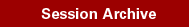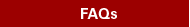Financial Holds
|
|
Location: > Fees University of Toronto > Sessions > Summer 2020 > Restrictions on Past Due Accounts & Financial Holds > Financial Holds |
|
Financial Holds
Financial holds may be placed on a student account for unpaid fees
previous sessions that are billed on ACORN, and for unpaid fees that are
billed outside of ACORN. Payment of the unpaid fees does not automatically
remove the financial hold. Financial holds are normally removed from the
student account within one business day from the date on which the payment
has been recorded in the student’s ACORN account or in the information
system of the department or registration office that recorded the financial
hold.
Financial holds will block ACORN transcript requests and all
financial holds must be released to successfully request a transcript on ACORN.
|
Student Accounts
FINANCIAL
HOLD
|
Unpaid ACORN fees will automatically result in an ACORN Student
Account Financial Hold:
· On May 1st for unpaid fall/winter session fees
· On September 1st for unpaid summer session fees
· Summer Start Program Students: On January 1st for
unpaid annual fees charged in the summer
· Winter Start Program Students: On September 1st for
annual fees charged in the winter
Payment of outstanding ACORN fees does not immediately remove the
Student Accounts Financial Hold on your ACORN student account. When your
payment has been recorded in your ACORN student account, this financial
hold will be automatically removed from your ACORN student account on the
next business day.
Inquiries regarding this financial hold can be directed to info.studentaccount@utoronto.ca or
416-978-2610.
|
|
Library
FINANCIAL
HOLD
|
The Library records their financial holds on ACORN and the
outstanding library fees on their own information system.
You can pay your library fines in the following ways:
· online on the Library website at https://payfines.library.utoronto.ca/
· using the First Stop Telephone Service (416-978-8450)
· in person at the circulation desk at Robarts Library or any U of T
library
Note: Some fines can only be paid at the
circulation desk of the library that you borrowed the item from.
Payment of outstanding library fines will not immediately remove
the Library Financial Hold on your ACORN student account. When your
payment has been received by the Library, this financial hold will be
automatically removed from your ACORN student account on the next
business day. Plan accordingly if you are paying your library fines in
order to request a transcript.
|
|
St. George Health Service FINANCIAL
HOLD
|
The St. George Health Service records their financial holds on ACORN
and their outstanding fees on their own information system.
Please contact the St. George Health Service Office for
clarification of the outstanding fees and to make your payment.
Payment of outstanding St. George Health Service fees will not
immediately remove the financial hold on your ACORN student account. When
your payment has been received by the St. George Health Service, the
office will manually remove the financial hold on your ACORN student
account. Plan accordingly if you are paying your outstanding fees in
order to request a transcript.
|
|
UTM Health Service FINANCIAL
HOLD
|
The UTM Health Service records their financial holds on ACORN and
their outstanding fees on their own information system.
Please contact the UTM Health Service Office for clarification of
the outstanding fees and to make your payment.
Payment of outstanding UTM Health Service fees will not
immediately remove the financial hold on your ACORN student account. When
your payment has been received by the UTM Health Service, the office will
manually remove the financial hold on your ACORN student account. Plan
accordingly if you are paying your outstanding fees in order to request a
transcript.
|
|
Undergraduate Registration Office or College; or SGS Student
Services FINANCIAL
HOLDS
|
Inquiries regarding the basis for the financial hold, how to clear
this financial hold and when the financial hold will be removed from your
ACORN student account, can be directed to your undergraduate registration
office or college; or SGS Student Services. Plan accordingly if you are
paying your outstanding fees in order to request a transcript.
|
|

|
|

|

|

 |
|
 |