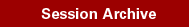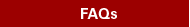|
Step 1. Check your registration deadline on the Home page of the Student Web Service/ROSI |
Click on the link to your division’s due date in the Registration Deadline Alert message. Your division’s due date is your deadline to pay the Minimum Payment to Register amount on the SWS/ROSI invoice at the bank, OR to make a financial arrangement to register without payment is approaching (see your division's due date).
Plan sufficient time for your bank to transfer the funds to the University’s bank account by the deadline, otherwise you may show proof of payment in person at the Registrar’s Office or SGS Student Services Office to register, and you may be charged a late registration fee.
|
|
Step 2. View your invoice information on the Financial Account page of the Student Web Service/ROSI |
Select the “Show Invoice” option and then select the session.
Note the Minimum Payment to Register amount (below TUITION CHARGES subtotal) and the Invoice amount (top right hand corner). Print the SWS/ROSI invoice and keep for your records.
If you have been invited to register in more than one program of study, you can cancel one of them on the Student Web Service/ROSI by selecting the “Cancel Program of Study” option on the Financial Accounts page. Check your SWS/ROSI invoice information to see the fee adjustment(s). |
|
Step 3.
a) Make Payment to Register
or
b) Register without Payment (tuition deferral)
|
a) Register by making a payment.
Plan sufficient time for your bank to transfer the funds to the University’s bank account by the minimum payment to register deadline, otherwise you may show proof of payment in person at the Registrar’s Office or SGS Student Services Office to register, and you may be charged a late registration fee.
The transfer of funds from major Canadian financial institutions normally takes 3 - 5 business days, however the transfer from Canadian credit unions and financial institutions from outside Canada can take much longer.
You must pay either the Minimum Payment to Register amount or the Total Amount that appears on your SWS/ROSI invoice to register. If you DO NOT pay the Total Amount, check your service charge dates. All fees are paid through a bank. You are registered when the payment is recorded on your SWS/ROSI Financial Account. You should check your SWS/ROSI Financial Account to ensure that your payment has been recorded correctly, and check your registration status.
Keep your SWS/ROSI invoice and your bank receipt or confirmation number - it's your only proof of payment. Payment options and detailed instructions are available at 'Making Payments'.
International Students: For details about making payments from outside of Canada and criteria for exemption from international fees see 'International Students'. Allow more time for payments from outside Canada. |
|
b) Register without tuition fee payment.
Make a financial arrangement by the Minimum Payment to Register Date to register without payment (tuition fee deferral). Check your service charge dates.
If you have unpaid fees from a previous session, you may NOT register without payment (defer payment of your tuition fees). |
|
Step 4. Pay your residence fees. |
Residence fees may not be deferred (delayed). Your residence occupancy agreement lists the payment due dates. |
|
Step 5. Check your registration status on Student Web Service/ROSI to confirm that you are registered
|
Check your “Personal Timetable” in SWS/ROSI. Scroll down the screen to the section below the timetable to see your “Status”. If your status is “REG”, then you are registered.
If your status is “INVIT”, then you are invited to register but are not registered, so if you have made your minimum payment to register at the bank or received an approved financial arrangement to register without payment (deferral) by the minimum payment to register deadline, then to register, you must show proof of payment or deferral in person at the Registrar’s Office or SGS Student Services Office. You may be charged a late registration fee.
If your status is “FINCA”, then your invitation to register and course enrolment has been cancelled to make class space available to students on waiting lists before classes begin. |
|
Step 6. Confirm your payment is recorded in your Financial Account on the Student Web Service/ROSI. |
Select “Payments Report” to see a listing of your bank payments. The transfer of funds from major Canadian financial institutions normally takes three to five business days, however the transfer from Canadian credit unions and financial institutions from outside Canada can take much longer.
|
|
Step 7. Check student society fee rebate deadlines. |
Check the list of Student Society Rebates. Certain portions of these following student society fees are refundable upon request. These rebates are issued by the society that levies the fee (unless noted otherwise) within limited time periods. Questions should be directed to the appropriate student society. Check your account transactions on the SWS/ROSI Detailed Transactions report if you are not certain which student society fees you have been assessed. |
|
Step 8. Check your contact information on ROSI |
E-Mail Address:
Record your U of T e-mail address (ending in @utoronto.ca) in the Personal Information section of the Student Web Service/ROSI to receive monthly e-mail messages to inform you of outstanding fees, and other important information. Paper invoices are not mailed to students. You are responsible for reviewing Financial Account information on the Student Web Service/ROSI frequently and at least once a month. To forward to another e-mail address, please see instructions at https://www.utorid.utoronto.ca/ .
|
|
Mailing Address:
Record your current mailing address in the Personal Information section of the Student Web Service/ROSI to ensure that cheques (refund or scholarship or award) are mailed to the correct address. To change the mailing address, use the “add a new address” option. Check the address termination date.
A mailed cheque can take two to three weeks to be delivered to your mailing address so consider direct deposit into your Canadian bank account (takes two business days).
|
|
Step 9. Check your bank account information on ROSI |
Update Direct Deposit Information in the Personal Information section of the Student Web Service/ROSI if you have an account at a Canadian financial institution, and prefer to receive any payments (refund or scholarship or award) by direct deposit. Refund payments are deposited in the student’s bank account within two business days from the processed date. |