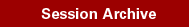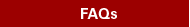Contents:
_______________________________________________________________________
Important Information
1. For complete information about fees, refer to the information on this website and your account on ACORN/ROSI. These two documents should be considered the more accurate if there is any discrepancy with fees listed in calendars or brochures. All fees are subject to change at any time by approval of the Governing Council. If fee changes are approved we will bill or refund according to standard procedures. Lack of notification does not exempt a student from paying any additional fee.
2. Students have full access to all details of their own account. A minimum of account information will be released to other individuals if it can be determined that the student's consent has been obtained. Where discussion of account matters overlaps with discussion of academic records, Student Accounts adheres to the University's Guidelines Concerning Access to Official Student Academic Records.
3. On this website, any reference to Registrar (Registrar's Office) also applies to an equivalent official (or office) with a different title, e.g. Director of Student Services, Assistant Dean (Student Services, Registrarial Services).
4. A student is considered to be registered as soon as he or she has paid tuition and incidental fees, or has made appropriate arrangements for deferral of payment. By virtue of being registered, a student thereby agrees to abide by all of the academic and non-academic policies, rules and regulations of the University and his or her academic division as set out in the divisional calendar, and to ensure that the accuracy of personal information such as the current mailing address and telephone number is maintained.
Your Student Account
Your Student Account Includes…..
A. TUITION FEES: compulsory fees assessed for registration in a program of study. These include:
Academic fees
- charges for an academic program; may be assessed by course or by program. There is a domestic and an international rate.
Incidental fees
- campus fees - charges for campus organizations and services
- student society fees - (1) charges for membership in student societies. All students are members of various student societies as determined by their program of study and full-time or part-time status. Some portions of some student society fees may be rebated; refer to the section 'Student Society Fee Rebates'; (2) fees charged to members of a specific college, faculty or program.
Ancillary fees
- Charges related to participation in a specific program of study or a specific course
- Student System Access fee - for access to the Student Web Service
- UHIP - University Health Insurance Plan for international students & domestic students with no OHIP coverage.
B. RESIDENCE FEES: fees for some residences and meal plans are posted to student accounts. If you are living in a residence that is not included, check with your residence office for charge & payment details.
C. AWARDS: any university awards that you receive are posted as credits to your account after you are officially registered.
D. LOANS: any university loans, which you negotiate, may be included in your account. This does not include OSAP. (SGS and OISE students only)
E. MISCELLANEOUS ITEMS: some administrative user fees may be posted to your account, e.g. transcript charges.
Your Student Account Includes …..
all sessions beginning with the 1997 summer session. Older sessions may include only outstanding items.
Your Student Account …..
can be viewed on the Student Web Service at http://www.acorn.utoronto.ca
Invoices
Payment is the responsibility of the student. If someone else is paying your tuition or residence fees, it is the student's responsibility to provide that person with the necessary details and requirements.
Invoices are no longer mailed to students for registration purposes. You are expected to read the information on this website and view your account on ACORN. Your account can be viewed in two different ways. Invoice format groups the charges assessed and any payments or credits. Your account number is displayed on the top right-hand corner. It consists of the first five characters of your surname (in capital letters) and 10 numbers which is your student number with leading zeroes unless it begins with 1. Make sure you distinguish between the letter 'O' and the number 'zero'. See 'Making Payments'. Detailed transactions is very detailed. It lists all transactions posted to your account in chronological order.
You can print a copy of your account in invoice format to take to the bank if making payment at a teller.
Your account will list all programs of study in which you have an 'invited' status and for which you have been assessed fees. If you do not intend to register in all the programs listed on your invoice you must cancel the 'invited' status for the unwanted program(s) IMMEDIATELY BEFORE MAKING PAYMENT. To cancel an 'invited' status in a program, use ACORN (choose Financial Accounts from the menu option, then select Cancel Program of Study) and follow the instructions or call the registrar's office of the division that offers the program you wish to cancel. When the 'invited' registration is cancelled, the tuition charges will be reversed on your account. Check on ACORN/ROSI for the revised balance in your account.
Paper invoices are not mailed to students during the session. Students are expected to monitor their account on www.acorn.utoronto.ca. We do send monthly email notices if your account has a balance. This email notice will be sent using the University 's UTOR email service; please ensure that you activate your UTOR email address. To create your UTOR email address follow the instructions at www.utorid.utoronto.ca; you need your library number on your TCard (student card) and your student number.
Your account balance reflects all charges, payments & deposits. Deposits made for future sessions are not applied to current outstanding charges. In order to clear your current session outstanding balance, after payment your account balance should reflect the full credit amount of your deposit. The deposit credit balance will be applied to the charges in the session for which the deposit was intended e.g. residence.
If you need a paper invoice, you can pick one up at Student Accounts or ask us to mail one to you. Some Registrar's and Residence Offices can also print invoices; check with these offices.
Non-receipt of an invoice does not exempt you from meeting your financial obligations.
|