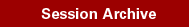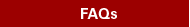|
|
Financial Services Department / University of Toronto |
|
|
|
| | Home | Search | Site Map | | |
Making a Fee Payment |
||||||||||||||||||||||||||||
| Location: > Fees University of Toronto > Sessions > Fall Winter 2019 2020 > Making Payments > Making a Fee Payment | ||||||||||||||||||||||||||||
|
Making A Fee Payment In Canada OVERVIEW: OVERVIEW I. Registration Period Payments Before the Summer (May to August) session, your sessional registration status is initially set as “Invited to Register”. Summer session fee billing will begin on April 15, 2019. Before the Fall-Winter (September to April) session, your sessional registration status is initially set as “Invited to Register”. Fall-Winter session fee billing will begin on July 15, 2019. You can enroll in courses but your registration status has to be changed to “Registered” by the published registration deadline for your division. Otherwise your sessional registration will be “Financially Cancelled” and your course enrolment will be cancelled. You must pay the Minimum Payment to Register Amount displayed on your current session ACORN invoice at least 3-5 business days prior to the published registration deadline for your division. Some types of payments can take up to 10 business days to be recorded in ACORN. The recording of your Minimum Payment to Register amount on ACORN will change your sessional registration status to “Registered”. The Minimum Payment to Register Amount for the summer session is normally equal to Unpaid Fees from previous session(s) + 50% of Current Summer session Tuition Charges. The Minimum Payment to Register Amount for the Fall-Winter session is normally equal to Unpaid Fees from previous session(s) + 100% of Current Fall term Tuition Charges. However, the Minimum Payment to Register Amount for students who are billed on a per course basis and have no Fall term courses or only a Waitlisted course only during the registration period, is equal to Unpaid Fees from previous session(s) + Minimum Charge of $286.00. Registration offices normally allow a processing time of up to 10 days from payment date, for payments to be received by the University and recorded in your ACORN Financial Account. If your payment for registration is made at your financial institution after the deadline date, you must take proof of payment to your College or Faculty Registrar’s Office (undergraduate) or SGS Student Services (graduate students), or Toronto School of Theology College Registrar’s Office to complete your registration. Defer to Register If you are eligible for a tuition deferral (register without payment), you need to apply for a tuition deferral, and the recording of the deferral on ACORN, will change your sessional registration status to “Registered”. II. Post-Registration Fee Payment and Monthly Service Charge Fee Billing Schedule Refer to Fee Payment and Service Charge Schedules and Restrictions & Penalties on Past Due Accounts. III. Fee Payment in Canada: Options
|
||||||||||||||||||||||||||||
|
Home | Sessions | Session Archive | FAQs | Contact Us | Search | Site Map
|