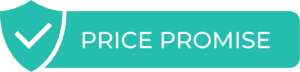Make a Fee Payment From Outside of Canada
The University of Toronto has authorized Convera and Flywire to process incoming international student tuition and residence fee payments for the University of Toronto. There are bank-to-bank payment and online options for non-Canadian denominated credit cards (Master card, Visa, Unionpay). This is the safest and most secure fee payment option and allows the University to return the fee payment if the student does not study at the University.
The University does not authorize other payment services to handle incoming international student fee payments. Students who choose to use other services do so at his/her own risk.
The Student Receivables & Accounting Office does not accept payments by wire transfer and/or demand draft/money order and reserves the right to hold or return these payments.
If payments exceed the amount of your tuition and residence fees or no fees were billed, or a payment for living expenses was made to the University, the University reserves the right to hold payments in excess of billed fees for a subsequent session or to return to the sender or to request that the student contact his/her bank to cancel the payment.
-
Important Information about Making a Fee Payment
You are responsible for planning sufficient time for payments
To reach the University and to be recorded in the student’s ACORN account by the payment due date (registration and post-registration).
View Fee Payment & Monthly Service Charge Billing Deadlines.
Do not pay more than your tuition, residence, meal plan, and other fees billed on your ACORN invoice.
Payments for living expenses not billed on your ACORN invoice should NOT be made to the University. The University reserves the right to hold payments in excess of the tuition and residence fees for a subsequent session or to return to the sender.
Keep your receipt or your fee payment verification/confirmation number.
This is proof of payment and is required to investigate any payment problems.
All payments are applied to the oldest outstanding charge on the ACORN invoice.
There is no distinction between the type of charge, e.g. residence fees, academic fees, etc.
Refunds are issued to the student by direct deposit or cheque (no credit card refunding).
Refunds are issued to the student even if someone else made the fee payment.
View Information on ‘ Making a Refund Request’.
Set up a Canadian Bank account.
Setting up a Canadian bank account will allow fee payments to be made by bank transfer from Canadian bank.
-
Convera
The University of Toronto has authorized Convera to process incoming international student tuition and residence fee payments for the University of Toronto. The University does not accept wire transfer payments.
You pay the Canadian dollar fee payment in the currency of choice online or at a local bank at a competitive exchange rate and with NO transaction charges from Convera or the University of Toronto.
How it Works
Your local bank or online payment partner will transfer your local currency fee payment to Convera, and Convera will convert your fee payment into Canadian dollars and direct the payment to the University of Toronto. The payment will be converted by Convera at the rate the student has locked-in and is guaranteed for 72 hours. The payment will then be delivered directly to the University of Toronto with student identification information within 2-3 business days.
You are paying into a Convera bank account, and then Convera will deposit the payment in Canadian dollars into the University of Toronto bank account.
If your educational bank loan must be deposited directly into the University of Toronto’s bank account, Convera will process your payment and deposit directly into the University of Toronto bank account. If your bank requires further assurance of this, you can email info.studentaccount@utoronto.ca to request a letter that confirms the process (please record ‘Educational Loan Payment Option’ in email subject line).
Click on Convera, then you will be transferred to a secure website and follow the instructions on how to complete the payment to a local banking institution in your currency of choice.
View the How It Works video available in the following languages:
- Arabic
- Cantonese
- Mandarin
- Simplified Chinese
- Traditional Chinese
- English
- French
- Hindi
- India
- Indonesian
- Korean
- Spanish
Make Convera payments in 5 steps:
Step 1: Start the payment process:
- Click here to begin the Convera payment process.
- Read the disclaimer information and click to confirm agreement.
- This will take you to the Convera for Students payment website
Step 2: Record payment information:
- Select the country you are paying from
- Record the payment amount in CAD
- Select your preferred method of payment
- Record Student and Payer Information
Step 3: Make the payment within 72 hours. You cannot request another quote within the 72 hours period.
- If you pay by online payment option: you will be redirected to the partner website: Geoswift, Alipay, UnionPay, Netbanking,Trustly, Sofort, etc.
- If you pay by bank transfer, make the payment using the Convera payment instructions.
- The exchange rate quoted will remain valid for 72 hours during which time you or the payer must take the banking instructions to your bank, who will initiate the transfer of funds through Convera for credit to the University of Toronto.
- In the event Convera receives your payment after the 72 hour period Convera shall use the current exchange rate to convert the currency.
Step 4: Track your payment.
- Track your payment at by entering your “Payment Reference Number.”
- You can contact Convera Support at student.convera.com/#!/contact-us or 1-877-218-8829 or 1-402-884-3041.
Step 5: Verify payment on your ACORN account.
After 2-3 business days, check the ACORN Payment Report to that the payment has been recorded in your ACORN account.
-
Flywire
The University of Toronto has authorized Flywire to process incoming international student tuition and residence fee payments.
Make your fee payment through the Flywire online payment portal in your home currency and local payment methods. This service provides real-time fee payment tracking and around-the-clock multilingual support.
How to use Flywire:
https://help.flywire.com/hc/en-us/articles/360012463654-How-do-I-make-a-payment-to-my-institution-
Why use Flywire?
- Use secure, flexible options to pay from 240 countries and territories in 140+ countries
- Choose from convenient, local payment methods including bank transfers, credit cards, e-wallets and more
- Flywire offers a Best Price Guarantee for local bank transfers
- Track your payments every step of the way via email, mobile app and text alerts
- Access around-the-clock multilingual support from the Help Center via email, phone or live chat.
For extra support on sending funds internationally please refer to ‘How to Pay From ..’ guides or follow the step-by-step instructions.
Verify payment on your ACORN account.
After 2-3 business days, check the ACORN Payment Report to confirm that the fee payment has been recorded in your ACORN account.